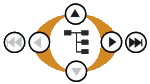|
|
|
|
Description:
|
igmpSnoopingStatus OBJECT-TYPE
SYNTAX INTEGER {enabled(1), disabled(2)}
MAX-ACCESS read-write
STATUS current
DESCRIPTION
"Parameter to enable or disable IGMP snooping on the device.
When enabled, the device will examine IGMP packets and set
up filters for multicast traffic.
The Internet Group Management Protocol (IGMP) is an internal
protocol of the Internet Protocol (IP) suite. IP manages
multicast traffic by using switches, routers, and hosts that
support IGMP. Enabling IGMP makes the device to gather
multicast group membership information by snooping IGMP
packets, which helps the device switch IP multicast traffic
to the ports where group members exist instead of flooding the
traffic to every ports.
IGMP have three fundamental types of message as follows:
Message Description
--------------------------------------------------------------
Query A message sent from the querier (IGMP router or switch)
asking for responses from each host belonging to a
multicast group.
Report A message sent by a host to the querier to indicate
that the host wants to be or is a member of a given
group indicated in the report message.
Leave A message sent by a host to the querier to indicate
that the host has quit to be a member for a specific
multicast group.
The IGMP snooping functionality is configured on a vlan basis.
To enable or disable IGMP snooping on vlans:
1. set igmpSnoopingStatus to enable(1) or disable(2).
2. specify on which vlan IGMP snooping works by configuring
each entries in the igmpSnoopingTable.
As a result, you can turn on or off IGMP snooping functionality
by setting igmpSnoopingStatus while keeping the configuration
for each vlan. Or you can turn on or off IGMP snooping for a
specific vlan in igmpSnoopingTable with the statuses on other
vlan untouched."
|
|
Disclaimer: The owner of this site does not warrant or assume any liability or responsibility for the accuracy, completeness, or usefulness of any information available on this page (for more information, please read the complete disclaimer).
All rights reserved, Orange © 2024 |